RAM Adjusted Desktop Starter (rads)
rads - Starts [no] desktop environment based on available RAM. Automatically boots into graphical desktop environment, when there is enough RAM. Or into terminal-only, when there is too little RAM. Useful inside virtual machines.
rads Default Settings[edit]
When booting up, a prompt will appear offering to prevent Xfce from starting. Users can also manually press Ctrl + C for the same effect.
By default, Kicksecure VMs are configured with 1280 MB virtual RAM. This can be reduced on systems with low available resources.
- If total RAM is more than 512 MB, the default desktop environment (Xfce) is started.
- If total RAM is less than 512 MB (for example, the minimum 256 MB RAM requirement), Xfce is not started.
Users with low RAM resources should find this convenient because Kicksecure RAM can be reduced to 256 MB and still function.
Further, if something needs configuring or checking, 512 MB RAM can be assigned to automatically boot into the graphical Xfce desktop. Additional settings are available in folder /etc/rads.d to configure this feature: additional RAM can be added (but still not choosing to boot into a desktop environment), different display managers can be used and so on. See file /etc/rads.d/30_default.conf for configuration examples.
It is possible to prevent a desktop environment from automatically starting, regardless of how much RAM is independently assigned.
In the terminal complete the following steps.
1. Open file /etc/rads.d/50_user.conf in an editor with root rights.
Kicksecure
See Open File with Root Rights![]() for detailed instructions on why to use
for detailed instructions on why to use sudoedit for better security and how to use it.
Note: Mousepad (or the chosen text editor) must be closed before running the sudoedit command.
Click = Copy Copied to clipboard!
Kicksecure for Qubes
NOTES:
- When using Kicksecure-Qubes, this needs to be done inside the Template.
Click = Copy Copied to clipboard!
- After applying this change, shutdown the Template.
- All App Qubes based on the Template need to be restarted if they were already running.
- This is a general procedure required for Qubes and unspecific to Kicksecure for Qubes.
Others and Alternatives
- This is just an example. Other tools could achieve the same goal.
- If this example does not work for you or if you are not using Kicksecure, please refer to this link.
Click = Copy Copied to clipboard!
2. Add the following content.
Click = Copy Copied to clipboard!
3. Save the file.
4. Done.
The procedure is now complete.
See Also[edit]
- Disable the Graphical Desktop Environment
- Advice for Systems with Low RAM
- Troubleshooting
- https://github.com/Kicksecure/rads


We believe security software like Kicksecure needs to remain Open Source and independent. Would you help sustain and grow the project? Learn more about our 12 year success story and maybe DONATE!















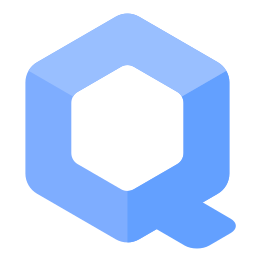 Kicksecure for Qubes
Kicksecure for Qubes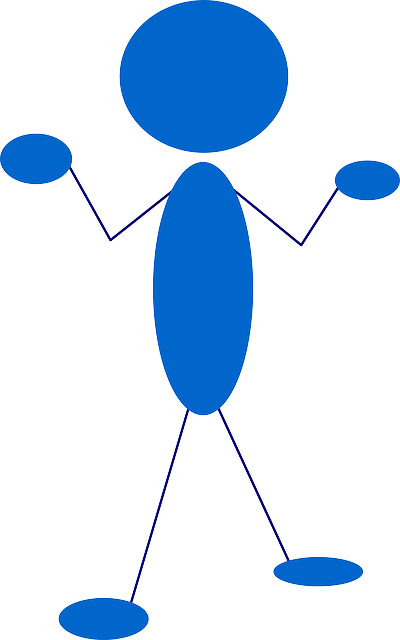 Others and Alternatives
Others and Alternatives









