Backup Kicksecure VMs
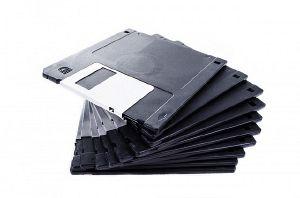
Overview of Ways to Backup your Kicksecure Virtual Machines
Contents
Overview - Ways to Backup Kicksecure VMs[edit]
Copy or share this direct link!
https://www.kicksecure.com/wiki/Backup_VMs#Overview_-_Ways_to_Backup_Kicksecure_VMs
Click below ↴ = Copy to Clipboard
[[Backup_VMs#Overview_-_Ways_to_Backup_Kicksecure_VMs|Overview - Ways to Backup Kicksecure VMs]]
Copy as Wikitext
[Overview - Ways to Backup Kicksecure VMs](https://www.kicksecure.com/wiki/Backup_VMs#Overview_-_Ways_to_Backup_Kicksecure_VMs)
for Discourse, reddit, GitHub
[Overview - Ways to Backup Kicksecure VMs](https://www.kicksecure.com/wiki/Backup_VMs#Overview_-_Ways_to_Backup_Kicksecure_VMs)
Copy as Markdown
[url=https://www.kicksecure.com/wiki/Backup_VMs#Overview_-_Ways_to_Backup_Kicksecure_VMs]Overview - Ways to Backup Kicksecure VMs[/url]
Copy as phpBB
Click below ↴ = Open social URL with share data








 We don't use embedded scripts
This share button is completely self-hosted by this webserver. No scripts from any of the social networks are embedded on this webserver. See also
Social Share Button.
We don't use embedded scripts
This share button is completely self-hosted by this webserver. No scripts from any of the social networks are embedded on this webserver. See also
Social Share Button.
There is not a great and simple way to make backups yet. Best you can do is either:
- A) VM export: (Easiest, recommended.) Use the export feature of the virtualizer such as VirtualBox.
- B) Shared folder: (Moderate difficulty.) Copy individual folders to a shared folder.
- C) Manual copy: (Difficult, discouraged.) Create a copy of your VM settings folder as well as your virtual hard drive files. There is some important knowledge you have to be aware of, this is documented below.
General Important Recommendation[edit]
Copy or share this direct link!
https://www.kicksecure.com/wiki/Backup_VMs#General_Important_Recommendation
Click below ↴ = Copy to Clipboard
[[Backup_VMs#General_Important_Recommendation|General Important Recommendation]]
Copy as Wikitext
[General Important Recommendation](https://www.kicksecure.com/wiki/Backup_VMs#General_Important_Recommendation)
for Discourse, reddit, GitHub
[General Important Recommendation](https://www.kicksecure.com/wiki/Backup_VMs#General_Important_Recommendation)
Copy as Markdown
[url=https://www.kicksecure.com/wiki/Backup_VMs#General_Important_Recommendation]General Important Recommendation[/url]
Copy as phpBB
Click below ↴ = Open social URL with share data








 We don't use embedded scripts
This share button is completely self-hosted by this webserver. No scripts from any of the social networks are embedded on this webserver. See also
Social Share Button.
We don't use embedded scripts
This share button is completely self-hosted by this webserver. No scripts from any of the social networks are embedded on this webserver. See also
Social Share Button.
Creating backups is only the first step. You should do a test run if you are actually to restore your backup. Otherwise you may experience a nasty surprise that some files are missing for a successful and complete restoration.
VM Export[edit]
Copy or share this direct link!
https://www.kicksecure.com/wiki/Backup_VMs#VM_Export
Click below ↴ = Copy to Clipboard
[[Backup_VMs#VM_Export|VM Export]]
Copy as Wikitext
[VM Export](https://www.kicksecure.com/wiki/Backup_VMs#VM_Export)
for Discourse, reddit, GitHub
[VM Export](https://www.kicksecure.com/wiki/Backup_VMs#VM_Export)
Copy as Markdown
[url=https://www.kicksecure.com/wiki/Backup_VMs#VM_Export]VM Export[/url]
Copy as phpBB
Click below ↴ = Open social URL with share data








 We don't use embedded scripts
This share button is completely self-hosted by this webserver. No scripts from any of the social networks are embedded on this webserver. See also
Social Share Button.
We don't use embedded scripts
This share button is completely self-hosted by this webserver. No scripts from any of the social networks are embedded on this webserver. See also
Social Share Button.
VirtualBox[edit]
Copy or share this direct link!
https://www.kicksecure.com/wiki/Backup_VMs#VirtualBox
Click below ↴ = Copy to Clipboard
[[Backup_VMs#VirtualBox|VirtualBox]]
Copy as Wikitext
[VirtualBox](https://www.kicksecure.com/wiki/Backup_VMs#VirtualBox)
for Discourse, reddit, GitHub
[VirtualBox](https://www.kicksecure.com/wiki/Backup_VMs#VirtualBox)
Copy as Markdown
[url=https://www.kicksecure.com/wiki/Backup_VMs#VirtualBox]VirtualBox[/url]
Copy as phpBB
Click below ↴ = Open social URL with share data








 We don't use embedded scripts
This share button is completely self-hosted by this webserver. No scripts from any of the social networks are embedded on this webserver. See also
Social Share Button.
We don't use embedded scripts
This share button is completely self-hosted by this webserver. No scripts from any of the social networks are embedded on this webserver. See also
Social Share Button.
Using the VM export feature of VirtualBox will create standalone .ova files which the user can easily import on any other computer that can run VirtualBox.
Exporting a VirtualBox VM means creating a copy of the VM's virtual hard drive, configuration files, into a single file that can be transferred to another physical machine (computer) or storage device. VirtualBox uses the Open Virtual Appliance (OVA) file format.
Once the file is created, the user can import it into VirtualBox on another physical machine and the VM will be set up with the same configuration as the original VM. This can be useful for migrating VMs between physical machines or for sharing VMs with others.
Exporting a VirtualBox VM is unspecific to Kicksecure. Instructions:
1. Open VirtualBox and select the VM you want to export from the list of available virtual machines.
2. Click on the "File" menu and select "Export Appliance" from the dropdown menu.
3. In the Export Appliance window, select the VM you want to export and choose a name and location for the exported package.
4. If asked, use the OVA file format.
5. Do not make any changes to the VM settings.
6. Click "Export" to start the export process.
7. Wait for the export process to finish. This may take some time depending on the size of the VM and disk speed.
8. Once the export is complete, you can move the exported package to another computer or storage device.
9. Done.
10. To import the exported VM you can use the "File" menu and select "Import Appliance" from the dropdown menu. Then, choose the exported package and follow the prompts to import the VM.
Shared Folder[edit]
Copy or share this direct link!
https://www.kicksecure.com/wiki/Backup_VMs#Shared_Folder
Click below ↴ = Copy to Clipboard
[[Backup_VMs#Shared_Folder|Shared Folder]]
Copy as Wikitext
[Shared Folder](https://www.kicksecure.com/wiki/Backup_VMs#Shared_Folder)
for Discourse, reddit, GitHub
[Shared Folder](https://www.kicksecure.com/wiki/Backup_VMs#Shared_Folder)
Copy as Markdown
[url=https://www.kicksecure.com/wiki/Backup_VMs#Shared_Folder]Shared Folder[/url]
Copy as phpBB
Click below ↴ = Open social URL with share data








 We don't use embedded scripts
This share button is completely self-hosted by this webserver. No scripts from any of the social networks are embedded on this webserver. See also
Social Share Button.
We don't use embedded scripts
This share button is completely self-hosted by this webserver. No scripts from any of the social networks are embedded on this webserver. See also
Social Share Button.
A shared folder is a folder that can be accessed by both, the host operating systems as well as the virtual machine (VM). Changes made to the folder from one either the host operating system or the VM are visible to the other. It is a convenient way to share files from the host to the VM and/or vice versa.
VirtualBox[edit]
Copy or share this direct link!
https://www.kicksecure.com/wiki/Backup_VMs#VirtualBox_2
Click below ↴ = Copy to Clipboard
[[Backup_VMs#VirtualBox_2|VirtualBox]]
Copy as Wikitext
[VirtualBox](https://www.kicksecure.com/wiki/Backup_VMs#VirtualBox_2)
for Discourse, reddit, GitHub
[VirtualBox](https://www.kicksecure.com/wiki/Backup_VMs#VirtualBox_2)
Copy as Markdown
[url=https://www.kicksecure.com/wiki/Backup_VMs#VirtualBox_2]VirtualBox[/url]
Copy as phpBB
Click below ↴ = Open social URL with share data








 We don't use embedded scripts
This share button is completely self-hosted by this webserver. No scripts from any of the social networks are embedded on this webserver. See also
Social Share Button.
We don't use embedded scripts
This share button is completely self-hosted by this webserver. No scripts from any of the social networks are embedded on this webserver. See also
Social Share Button.
In VirtualBox, users can set up a shared folder by creating a folder on the host operating system (the operating system on the physical machine) and then configuring VirtualBox to share that folder with the guest operating system (the operating system running inside VirtualBox). This allows for easy file sharing and transfer between the host and guest operating systems.
See VirtualBox Guest Additions and Shared Folders chapter Shared Folder.
Manual Copy of VMs[edit]
Copy or share this direct link!
https://www.kicksecure.com/wiki/Backup_VMs#Manual_Copy_of_VMs
Click below ↴ = Copy to Clipboard
[[Backup_VMs#Manual_Copy_of_VMs|Manual Copy of VMs]]
Copy as Wikitext
[Manual Copy of VMs](https://www.kicksecure.com/wiki/Backup_VMs#Manual_Copy_of_VMs)
for Discourse, reddit, GitHub
[Manual Copy of VMs](https://www.kicksecure.com/wiki/Backup_VMs#Manual_Copy_of_VMs)
Copy as Markdown
[url=https://www.kicksecure.com/wiki/Backup_VMs#Manual_Copy_of_VMs]Manual Copy of VMs[/url]
Copy as phpBB
Click below ↴ = Open social URL with share data








 We don't use embedded scripts
This share button is completely self-hosted by this webserver. No scripts from any of the social networks are embedded on this webserver. See also
Social Share Button.
We don't use embedded scripts
This share button is completely self-hosted by this webserver. No scripts from any of the social networks are embedded on this webserver. See also
Social Share Button.
Manually copying VMs is discouraged because it is difficult and requires a lot important knowledge. For more information, please press on expand on the right.
VirtualBox[edit]
Copy or share this direct link!
https://www.kicksecure.com/wiki/Backup_VMs#VirtualBox_3
Click below ↴ = Copy to Clipboard
[[Backup_VMs#VirtualBox_3|VirtualBox]]
Copy as Wikitext
[VirtualBox](https://www.kicksecure.com/wiki/Backup_VMs#VirtualBox_3)
for Discourse, reddit, GitHub
[VirtualBox](https://www.kicksecure.com/wiki/Backup_VMs#VirtualBox_3)
Copy as Markdown
[url=https://www.kicksecure.com/wiki/Backup_VMs#VirtualBox_3]VirtualBox[/url]
Copy as phpBB
Click below ↴ = Open social URL with share data








 We don't use embedded scripts
This share button is completely self-hosted by this webserver. No scripts from any of the social networks are embedded on this webserver. See also
Social Share Button.
We don't use embedded scripts
This share button is completely self-hosted by this webserver. No scripts from any of the social networks are embedded on this webserver. See also
Social Share Button.
VirtualBox VMs Folder versus VirtualBox Settings Folder[edit]
Copy or share this direct link!
https://www.kicksecure.com/wiki/Backup_VMs#VirtualBox_VMs_Folder_versus_VirtualBox_Settings_Folder
Click below ↴ = Copy to Clipboard
[[Backup_VMs#VirtualBox_VMs_Folder_versus_VirtualBox_Settings_Folder|VirtualBox VMs Folder versus VirtualBox Settings Folder]]
Copy as Wikitext
[VirtualBox VMs Folder versus VirtualBox Settings Folder](https://www.kicksecure.com/wiki/Backup_VMs#VirtualBox_VMs_Folder_versus_VirtualBox_Settings_Folder)
for Discourse, reddit, GitHub
[VirtualBox VMs Folder versus VirtualBox Settings Folder](https://www.kicksecure.com/wiki/Backup_VMs#VirtualBox_VMs_Folder_versus_VirtualBox_Settings_Folder)
Copy as Markdown
[url=https://www.kicksecure.com/wiki/Backup_VMs#VirtualBox_VMs_Folder_versus_VirtualBox_Settings_Folder]VirtualBox VMs Folder versus VirtualBox Settings Folder[/url]
Copy as phpBB
Click below ↴ = Open social URL with share data








 We don't use embedded scripts
This share button is completely self-hosted by this webserver. No scripts from any of the social networks are embedded on this webserver. See also
Social Share Button.
We don't use embedded scripts
This share button is completely self-hosted by this webserver. No scripts from any of the social networks are embedded on this webserver. See also
Social Share Button.
- VirtualBox VMs folder:
~/VirtualBox VMs - VirtualBox settings folder:
~/.VirtualBox
~/VirtualBox VMs Folder[edit]
Copy or share this direct link!
https://www.kicksecure.com/wiki/Backup_VMs#.7E.2FVirtualBox_VMs_Folder
Click below ↴ = Copy to Clipboard
[[Backup_VMs#.7E.2FVirtualBox_VMs_Folder|~/VirtualBox VMs Folder]]
Copy as Wikitext
[~/VirtualBox VMs Folder](https://www.kicksecure.com/wiki/Backup_VMs#.7E.2FVirtualBox_VMs_Folder)
for Discourse, reddit, GitHub
[~/VirtualBox VMs Folder](https://www.kicksecure.com/wiki/Backup_VMs#.7E.2FVirtualBox_VMs_Folder)
Copy as Markdown
[url=https://www.kicksecure.com/wiki/Backup_VMs#.7E.2FVirtualBox_VMs_Folder]~/VirtualBox VMs Folder[/url]
Copy as phpBB
Click below ↴ = Open social URL with share data








 We don't use embedded scripts
This share button is completely self-hosted by this webserver. No scripts from any of the social networks are embedded on this webserver. See also
Social Share Button.
We don't use embedded scripts
This share button is completely self-hosted by this webserver. No scripts from any of the social networks are embedded on this webserver. See also
Social Share Button.
If you want to copy your VirtualBox's to another harddrive, only creating a backup of your ~/VirtualBox VMs folder won't suffice. You have to remember to have a backup of your VirtualBox settings folder (~/.VirtualBox) as well, because manually re-creating that folder is difficult and undocumented by VirtualBox's documentation.
Using VirtualBox's VM Cloning Feature for Backups is not Simple[edit]
Copy or share this direct link!
https://www.kicksecure.com/wiki/Backup_VMs#Using_VirtualBox.27s_VM_Cloning_Feature_for_Backups_is_not_Simple
Click below ↴ = Copy to Clipboard
[[Backup_VMs#Using_VirtualBox.27s_VM_Cloning_Feature_for_Backups_is_not_Simple|Using VirtualBox's VM Cloning Feature for Backups is not Simple]]
Copy as Wikitext
[Using VirtualBox's VM Cloning Feature for Backups is not Simple](https://www.kicksecure.com/wiki/Backup_VMs#Using_VirtualBox.27s_VM_Cloning_Feature_for_Backups_is_not_Simple)
for Discourse, reddit, GitHub
[Using VirtualBox's VM Cloning Feature for Backups is not Simple](https://www.kicksecure.com/wiki/Backup_VMs#Using_VirtualBox.27s_VM_Cloning_Feature_for_Backups_is_not_Simple)
Copy as Markdown
[url=https://www.kicksecure.com/wiki/Backup_VMs#Using_VirtualBox.27s_VM_Cloning_Feature_for_Backups_is_not_Simple]Using VirtualBox's VM Cloning Feature for Backups is not Simple[/url]
Copy as phpBB
Click below ↴ = Open social URL with share data








 We don't use embedded scripts
This share button is completely self-hosted by this webserver. No scripts from any of the social networks are embedded on this webserver. See also
Social Share Button.
We don't use embedded scripts
This share button is completely self-hosted by this webserver. No scripts from any of the social networks are embedded on this webserver. See also
Social Share Button.
The clone feature of VirtualBox is not very user friendly for backups for the same reason as above. It works, for cloning VMs, but it is not very useful for easy backups, because general VM settings are still stored in your home folder (~/.VirtualBox) and these are difficult to restore as mentioned above. So if you use the clone feature and backup your VMs on a different harddrive, you have to remember to have a backup of your VirtualBox settings folder (~/.VirtualBox) as well.
Backup VirtualBox Settings Files[edit]
Copy or share this direct link!
https://www.kicksecure.com/wiki/Backup_VMs#Backup_VirtualBox_Settings_Files
Click below ↴ = Copy to Clipboard
[[Backup_VMs#Backup_VirtualBox_Settings_Files|Backup VirtualBox Settings Files]]
Copy as Wikitext
[Backup VirtualBox Settings Files](https://www.kicksecure.com/wiki/Backup_VMs#Backup_VirtualBox_Settings_Files)
for Discourse, reddit, GitHub
[Backup VirtualBox Settings Files](https://www.kicksecure.com/wiki/Backup_VMs#Backup_VirtualBox_Settings_Files)
Copy as Markdown
[url=https://www.kicksecure.com/wiki/Backup_VMs#Backup_VirtualBox_Settings_Files]Backup VirtualBox Settings Files[/url]
Copy as phpBB
Click below ↴ = Open social URL with share data








 We don't use embedded scripts
This share button is completely self-hosted by this webserver. No scripts from any of the social networks are embedded on this webserver. See also
Social Share Button.
We don't use embedded scripts
This share button is completely self-hosted by this webserver. No scripts from any of the social networks are embedded on this webserver. See also
Social Share Button.
Turn off VirtualBox before attempting to backup the VirtualBox's settings folder (~/.VirtualBox).
When you change VM settings, add/remove VMs, add/remove virtual hdds, add/remove snapshots you should create a new backup.
Advanced Users using git[edit]
Copy or share this direct link!
https://www.kicksecure.com/wiki/Backup_VMs#Advanced_Users_using_git
Click below ↴ = Copy to Clipboard
[[Backup_VMs#Advanced_Users_using_git|Advanced Users using git]]
Copy as Wikitext
[Advanced Users using git](https://www.kicksecure.com/wiki/Backup_VMs#Advanced_Users_using_git)
for Discourse, reddit, GitHub
[Advanced Users using git](https://www.kicksecure.com/wiki/Backup_VMs#Advanced_Users_using_git)
Copy as Markdown
[url=https://www.kicksecure.com/wiki/Backup_VMs#Advanced_Users_using_git]Advanced Users using git[/url]
Copy as phpBB
Click below ↴ = Open social URL with share data








 We don't use embedded scripts
This share button is completely self-hosted by this webserver. No scripts from any of the social networks are embedded on this webserver. See also
Social Share Button.
We don't use embedded scripts
This share button is completely self-hosted by this webserver. No scripts from any of the social networks are embedded on this webserver. See also
Social Share Button.
Adding your VirtualBox settings folder to a revision control system![]()
such as git
![]()
is a good addition to backups of VirtualBox's settings folder. Should VirtualBox damage your settings file and its backup file (happens sometimes), you can try a recent backup from an earlier git revision.
Copy as Wikitext [Backup Kicksecure VMs](https://www.kicksecure.com/wiki/Backup_VMs)
for Discourse, reddit, GitHub [Backup Kicksecure VMs](https://www.kicksecure.com/wiki/Backup_VMs)
Copy as Markdown [url=https://www.kicksecure.com/wiki/Backup_VMs]Backup Kicksecure VMs[/url]
Copy as phpBB Click below ↴ = Open social URL with share data








 We don't use embedded scripts
This share button is completely self-hosted by this webserver. No scripts from any of the social networks are embedded on this webserver. See also
Social Share Button.
We don't use embedded scripts
This share button is completely self-hosted by this webserver. No scripts from any of the social networks are embedded on this webserver. See also
Social Share Button.

We believe security software like Kicksecure needs to remain Open Source and independent. Would you help sustain and grow the project? Learn more about our 12 year success story and maybe DONATE!












