Wireguard VPN
todo
Installation[edit]
Note: In Kicksecure 13 and above (Debian trixie based), likely iptables will be no longer required.
Install package(s) wireguard wireguard-tools iptables resolvconf following these instructions
1 Platform specific notice.
- Kicksecure: No special notice.
- Kicksecure-Qubes: In Template.
2 Update the package lists and upgrade the system![]() .
.
Click = Copy Copied to clipboard!
3 Install the wireguard wireguard-tools iptables resolvconf package(s).
Using apt command line --no-install-recommends option![]() is in most cases optional.
is in most cases optional.
Click = Copy Copied to clipboard!
4 Platform specific notice.
- Kicksecure: No special notice.
- Kicksecure-Qubes: Shut down Template and restart App Qubes based on it as per Qubes Template Modification
 .
.
5 Done.
The procedure of installing package(s) wireguard wireguard-tools iptables resolvconf is complete.
Configuration[edit]
Open file /etc/wireguard/wg0.conf in an editor with root rights.
Kicksecure
See Open File with Root Rights![]() for detailed instructions on why to use
for detailed instructions on why to use sudoedit for better security and how to use it.
Note: Mousepad (or the chosen text editor) must be closed before running the sudoedit command.
Click = Copy Copied to clipboard!
Kicksecure for Qubes
NOTES:
- When using Kicksecure-Qubes, this needs to be done inside the Template.
Click = Copy Copied to clipboard!
- After applying this change, shutdown the Template.
- All App Qubes based on the Template need to be restarted if they were already running.
- This is a general procedure required for Qubes and unspecific to Kicksecure for Qubes.
Others and Alternatives
- This is just an example. Other tools could achieve the same goal.
- If this example does not work for you or if you are not using Kicksecure, please refer to this link.
Click = Copy Copied to clipboard!
Paste.
Note: Adjust.
Click = Copy Copied to clipboard!
Start[edit]
open vpn
Click = Copy Copied to clipboard!
Stop[edit]
close vpn
Click = Copy Copied to clipboard!
Autostart[edit]
Click = Copy Copied to clipboard!

We believe security software like Kicksecure needs to remain Open Source and independent. Would you help sustain and grow the project? Learn more about our 12 year success story and maybe DONATE!














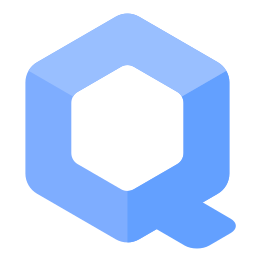 Kicksecure for Qubes
Kicksecure for Qubes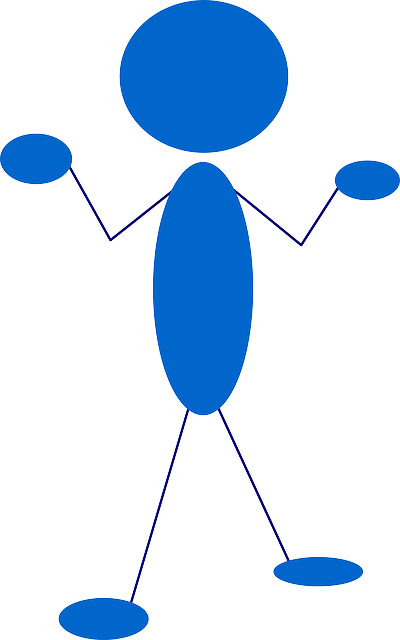 Others and Alternatives
Others and Alternatives









