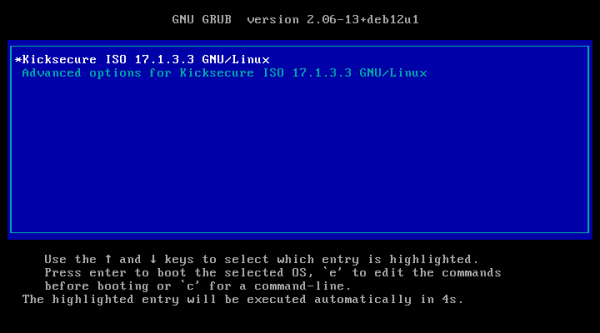Persistent Mode for Kicksecure
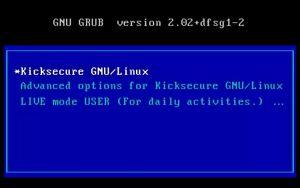
Kicksecure can be booted in Persistent Mode.
In that mode, all changes to the disk will be preserved after a reboot. This is the most common way to use an operating system. Persistent mode is simply the opposite of Live Mode. If you prefer a temporary session where changes are not saved, consider switching to Live Mode.
Most other operating systems do not even call this "persistent mode". This is because most operating systems do not offer an optional live mode. Hence, for these operating systems, it does not make sense to have documentation on persistent mode versus live mode.
Booting into persistent mode is easy. During the boot menu, simply do not choose live mode. The default selected boot option will result in booting into persistent mode.
Figure: Persistent Mode Boot
There is one exception. When booting the ISO, the system will always boot into ISO live mode.
Figure: Kicksecure ISO GRUB
After booting the ISO, the user can install Kicksecure either on the hard drive or install on another USB drive. After installation, the user can choose between persistent mode and live mode as seen on the first image on this page.

We believe security software like Kicksecure needs to remain Open Source and independent. Would you help sustain and grow the project? Learn more about our 12 year success story and maybe DONATE!