Wireguard
open vpn
Click = Copy Copied to clipboard!
close vpn
Click = Copy Copied to clipboard!
Click = Copy Copied to clipboard!
Open file /etc/wireguard/wg0.conf in an editor with root rights.
Kicksecure
See Open File with Root Rights![]() for detailed instructions on why to use
for detailed instructions on why to use sudoedit for better security and how to use it.
Note: Mousepad (or the chosen text editor) must be closed before running the sudoedit command.
Click = Copy Copied to clipboard!
Kicksecure for Qubes
NOTES:
- When using Kicksecure-Qubes, this needs to be done inside the Template.
Click = Copy Copied to clipboard!
- After applying this change, shutdown the Template.
- All App Qubes based on the Template need to be restarted if they were already running.
- This is a general procedure required for Qubes and unspecific to Kicksecure for Qubes.
Others and Alternatives
- This is just an example. Other tools could achieve the same goal.
- If this example does not work for you or if you are not using Kicksecure, please refer to this link.
Click = Copy Copied to clipboard!
Paste.
Note: Adjust.
Click = Copy Copied to clipboard!
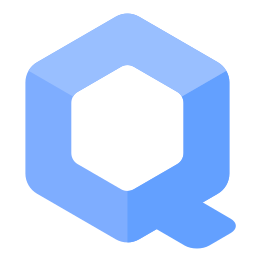 Kicksecure for Qubes
Kicksecure for Qubes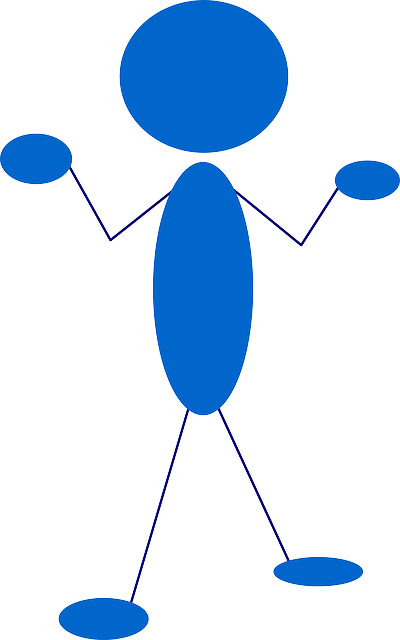 Others and Alternatives
Others and Alternatives